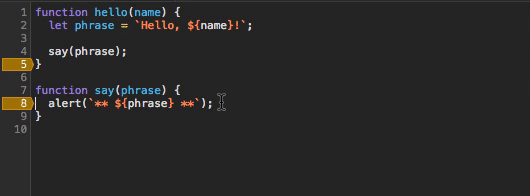随時更新!! Xcode shortcutまとめ
Xcode
| --- | shortcut |
|---|---|
| New Project | command + shift + n |
| New Playground | option + command + shift + n |
| Tool Bar | command + option + t |
| Navigation | command + 0 |
| Debug Area | shift + command + y |
| Utility Area | command + option + 0 |
| Modify Indentation | ctrl + i |
| Grep File | command + shift + o |
| Utility Area の object library の grep | command + option + ctrl + 3 |
| Go Back | commad + ctrl + ← |
| Show Standard Editor | command + enter |
| Show Assistant Editor | command + option + enter |
Simulator
| --- | shortcut |
|---|---|
| Toggle Software keyboard | command + k |
reference from
随時更新!! AWS S3 cli のよく使うコマンドまとめ
s3にあるオブジェクトの総量を見たい時
$ aws s3 ls --summarize --human-readable --recursive s3://<backet name> --- Total Objects: 21887 Total Size: 2.7 GiB
s3にディレクトリを同期
$ aws s3 sync <local path> s3://<s3 backet> --exact-timestamps
reference from
http://www.task-notes.com/entry/20150904/1441335600 https://docs.aws.amazon.com/cli/latest/reference/s3/index.html
随時更新!! やってそうでやってなかったchromeのデバッグ手法
chromeでdebugするときどういう機能を使ってデバックしていますでしょうか?自分は基本、debugger とconsoleくらいしか使っていません。この記事では、目についたやってなかったchromeのデバッグ手法を随時追記していきます。
条件的breakpoint
source panel で行番号のところを右クリックすると Add conditional breakpoint というボタンが出てくるので、そのボタンを押すと、表現を記述できる。そうするとその表現がtrueのときにbreakpointが発火される。
reference from
https://javascript.info/debugging-chrome https://developers.google.com/web/tools/chrome-devtools/
知ってそうで知らなかったJavascript
最近いろいろvueとかreactとか触っているときにそもそも自分はJavascriptがわかっているのかと不安になったので、以下のチュートリアルをやってみた。なんとなくわかるけど、明確に言語化できていなかったところをまとめた。
Strict mode
what is strict mode
長い間Javascriptは、互換性の問題が発生することなしに、発展してきた。新しい機能・仕様が言語に追加されても、古い機能は変わらなかった。このメリットは、既存のコードを壊さないことである。だがデメリットとして、過去のJavascriptの開発者のミスが言語にずっと残ってしまうという問題があった。それを解決するのが、strict mode である。
2009年、ES5がリリースされた。そのとき新しい機能の追加や既存のコードの修正が行われた。それ以前のコードを動かすため、デフォルトだとES5リリース時の殆どの改善はオフになっている。したがって、ES5で改善された仕様を有効化するために、use strictを使う必要がある。
'use strict'
num = 5; // the variable "num" is created if didn't exist alert(num); // 5
ok
'use strict' num = 5; // the variable "num" is created if didn't exist alert(num); // 5
エラーになる。
一言
どうせ今の時代( 2018/04 )ES6で書いてコンパイルするから過去のコードを読むために知っておく必要はあるが、use strictを使うことはないだろうと感じた。どうやら、ES6は最初からstrict modeになっているらしい。
colorOrange or COLOR_ORANGE, 定数の命名におけるcamel caseとsnake caseの違い
snake case
const COLOR_RED = "#F00"; const COLOR_GREEN = "#0F0"; const COLOR_BLUE = "#00F"; const COLOR_ORANGE = "#FF7F00"; let color = COLOR_ORANGE; alert(color); // #FF7F00
camel case
const pageLoadTime = /* time taken by a webpage to load */;
定数ということは値が決して変わらない(再代入されない)ということだ。だが、ものによっては実行まで値がわからないものがある。
したがって、実行前から値がわかっていて今後その値が変わらないものと、実行時に値が決まり今後その値が変わらないもので、COLOR_ORANGE と colorOrange で記法を分ける。
`` backtickについて
ES6以前は、文字列内で変数展開ができなかったので、以下のように書くことしかできなかった。
let hoge = "hoge" 'foo' + hoge + 'fuga'
だが、ES6になって、以下のように変数展開できるようになった。
`foo${hoge}fuga`
一言
知ってた。
null とundefinedとNaN
null
何もない、空という意味。"nothing", "empty" or "value unknown"
undefined
値が定義されていない。"value is not assigned"
もし変数が宣言されていて、何も値が代入されていなければ、その変数はundefinedになる。
let x; alert(x); // shows "undefined"
NaN
計算のエラー。
alert( "not a number" / 2 + 5 ); // NaN
typeof
typeof演算子は、引数の型を返す。
typeof null // "object"
nullの型判定でobjectが返るのは、Javascriptの仕様のエラー。
Number(undefined) // NaN
Number(null) // 0
Number(true) // 1
Number(false) // 0
Number("hoge") // NaN
Number("") // 0
false, null, "" の場合のみ0, trueで1, "hoge", undefined だとNaNになる。
Boolean(0) // false
Boolean(null) // false
Boolean(undefined) // false
Boolean(NaN) // false
Boolean("") // false
// any other value becomes true
Booleanだと基本空っぽいもの( 0, "", null, undefined, NaN )は、falseになる。ただ、Boolean("0") とかだと文字列になるからtrueが返る。
null とundefined の、0との比較
nullとundefinedの比較
alert( null == undefined ); // true alert( null === undefined ); // false
何にも型変換しないので
nullと0との比較
alert( null > 0 ); // (1) false alert( null == 0 ); // (2) false alert( null >= 0 ); // (3) true
なぜ(1)(2)がfalseになっているのに、(3)だけtrueになっているのか
理由
== と、>, <, >=, <= は動きが違うから。>, <, >=, <= は、null を数字に変換して0にして比較するけど、== は型変換しないから。
undefined と0の比較
alert( undefined > 0 ); // false (1) alert( undefined < 0 ); // false (2) alert( undefined == 0 ); // false (3)
(1)と(2)がfalseなのは、undefinedがNaNに変換されるから。
そして、NaNはすべての比較演算子でfalseを返す。
最後にfalseになっているのは、== でundefinedとイコールになるのはnullだけだから。
文字列と数値の変換
alert( 1 + '2' ); // '12' (string to the right) alert( '1' + 2 ); // '12' (string to the left) alert(2 + 2 + '1' ); // "41" and not "221" alert( 2 - '1' ); // 1 alert( '6' / '2' ); // 3
文字列の足し算をすると片方の値は文字列に変換される。 引き算割り算は数値計算になる。
counter++, と ++counterの違い
- increment/decrement は、変数にのみ使える。したがって、
5++みたいなのはエラーになる。
let counter = 0; counter++; ++counter; alert( counter ); // 2, the lines above did the same
let counter = 0; alert( ++counter ); // 1
先に1が足される
let counter = 0; alert( counter++ ); // 0
次のループで1が足される。
演算子の優先順位
演算子には優先順位があり、それにしたがって演算される。
a = 1 + 2, 3 + 4, 5 + 6 // a = 3, 7, 11 alert(a) // 11
カンマで複数の式を評価できるが、結果として返るのは、最後の値。
カンマは、= より順位が低い。
比較演算子
alert('a' > 'A'); // true
alert( 'Z' > 'A' ); // true
alert( 'Glow' > 'Glee' ); // true
alert( 'Bee' > 'Be' ); // true
大文字のAは小文字のaとはイコールじゃない。aの方が後。理由は小文字は内部のencoding table(Unicode)では、大文字より後にあるから。
alert( '2' > 1 ); // true, string '2' becomes a number 2 alert( '01' == 1 ); // true, string '01' becomes a number 1 alert( true == 1 ); // true alert( false == 0 ); // true
== と === の違い
let a = 0; alert( Boolean(a) ); // false let b = "0"; alert( Boolean(b) ); // true alert(a == b); // true!
上記2つの比較はtrueになる。なぜなら文字列が0に変換されるから。 ただ下記はfalseになる。
alert(a === b); // false!
== は、型を変換した値同士の比較だけど、=== は、型を変換することなく比較をして真偽値を返す。
alert( 0 == false ); // true alert( '' == false ); // true alert( 0 === false ); // false, because the types are different
論理演算子
- ORは、trueをさがしにいく
alert( true || true ); // true alert( false || true ); // true alert( true || false ); // true alert( false || false ); // false
result = value1 || value2 || value3;
左から実行していき、それぞれの項が、booleanに変換される。もしtrueがあれば、booleanに変換前の値を返す。すべてfalseだったら、最後の項を返す。
let x; true || (x = 1); alert(x); // undefined, because (x = 1) not evaluated
let x; false || (x = 1); alert(x); // 1
- ANDは、falseをさがしにいく
alert( true && true ); // true alert( false && true ); // false alert( true && false ); // false alert( false && false ); // false
result = a && b;
result = value1 && value2 && value3;
左から実行していき、それぞれの項が、booleanに変換される。もしfalseがあれば、booleanに変換前の値を返す。すべてtrueだったら、最後の項を返す。
// if the first operand is truthy, // AND returns the second operand: alert( 1 && 0 ); // 0 alert( 1 && 5 ); // 5 // if the first operand is falsy, // AND returns it. The second operand is ignored alert( null && 5 ); // null alert( 0 && "no matter what" ); // 0
- ANDは、ORの前に実行される
alert( 5 || 1 && 0 ); // 5
1 && 0 -> 0を返す。
5 || 0 -> 5を返す。
loop
while for のcounter 変数のスコープ
ループ内がスコープ範囲。
for (let i = 0; i < 3; i++) {
alert(i); // 0, 1, 2
}
alert(i); // error, no such variable
let i = 0;
for (i = 0; i < 3; i++) { // use an existing variable
alert(i); // 0, 1, 2
}
alert(i); // 3, visible, because declared outside of the loop
break
最初で条件判定したいときは、while() 最後で条件判定したいときは、do while() 中間で条件判定したいときは、while(true) + break
let sum = 0;
while (true) {
let value = +prompt("Enter a number", '');
if (!value) break; // (*)
sum += value;
}
alert( 'Sum: ' + sum );
continue
for (let i = 0; i < 10; i++) {
// if true, skip the remaining part of the body
if (i % 2 == 0) continue;
alert(i); // 1, then 3, 5, 7, 9
}
Labels for break/continue
深いネストからbreakするのに使える
labelName: for (...) {
...
}
例
for (let i = 0; i < 3; i++) {
for (let j = 0; j < 3; j++) {
let input = prompt(`Value at coords (${i},${j})`, '');
// what if I want to exit from here to Done (below)?
}
}
alert('Done!');
単なるbreakだと一階層上にbreakするだけで、グローバルにはbreakできない。
outer: for (let i = 0; i < 3; i++) {
for (let j = 0; j < 3; j++) {
let input = prompt(`Value at coords (${i},${j})`, '');
// if an empty string or canceled, then break out of both loops
if (!input) break outer; // (*)
// do something with the value...
}
}
alert('Done!');
- continueも上記のような使い方が可能。
- labelはgotoではないので、以下のような使い方はできない。
break label; // jumps to label? No. label: for (...)
function
function name(parameters, delimited, by, comma) {
/* code */
}
関数
- 関数は関数外の変数にアクセスできる。でも逆は無理。
- 関数は値を返す。でも値がなかったら、
undefinedを返す。
default 値の設定
function showMessage(from, text = "no text given") {
alert( from + ": " + text );
}
showMessage("Ann"); // Ann: no text given
デフォルト値のサポートは古いJavascriptではされていなかったので、以下のようなコードを使って再現していた。
function showMessage(from, text) {
if (text === undefined) {
text = 'no text given';
}
alert( from + ": " + text );
}
function showMessage(from, text) {
// if text is falsy then text gets the "default" value
text = text || 'no text given';
...
}
return
function doNothing() {
return;
}
alert( doNothing() === undefined ); // true
何も返さない return は、return undefined と同じ。( undefinedを返してるのと同じ )
関数定義と関数表現
関数定義
function sayHi() {
alert( "Hello" );
}
関数表現
let sayHi = function() {
alert( "Hello" );
};
function sayHi() {
alert( "Hello" );
}
alert( sayHi ); // shows the function code
上記を実行すると、
function sayHi() {
alert( "Hello" );
}
が返る。
let sayHi = function() {
alert( "Hello" );
};
alert( sayHi ); // shows the function code
上記を実行すると
function () {
alert( "Hello" );
}
が返る。
sayHi というのは、() がついてないので、関数を実行したわけではない。多くのプログラミング言語では関数名で実行されるが、Javascriptはそうではない。
Javascriptでは、関数も値なので、値として対処しなければならない。
上記の例が示しているのは、sayHi という変数に、文字列でソースコードが代入されているということである。
sayHi() という風にすればコードを実行できる。ただそれでも値なので、以下のようなことが出来る。
function sayHi() { // (1) create
alert( "Hello" );
}
let func = sayHi; // (2) copy
func(); // Hello // (3) run the copy (it works)!
sayHi(); // Hello // this still works too (why wouldn't it)
上記で起こっていることとしては、まず関数が作られ、sayHiという変数に代入される。(2)で、sayHiという変数の中身(ソースコード)がfuncという変数にコピーされる。もし、func = sayHi() だったら sayHi() の実行結果が funcに代入される。sayHiのソースコードではなく。
また、これは以下のように書いても同様の動きをする。
let sayHi = function() { ... };
let func = sayHi;
;を関数定義につけなくていいのはなぜか?
function sayHi() {
// ...
}
let sayHi = function() {
// ...
};
if {}, for {}, と同様に、code blockとして、function sayHi() {} をあつかっているから。
関数表現の方は、コードブロックではなく、値を変数に入れている文なので ; が必要。
コールバック
値として関数が、使われる例。
function ask(question, yes, no) {
if (confirm(question)) yes()
else no();
}
function showOk() {
alert( "You agreed." );
}
function showCancel() {
alert( "You canceled the execution." );
}
// usage: functions showOk, showCancel are passed as arguments to ask
ask("Do you agree?", showOk, showCancel);
この例でいうところの ask がコールバック関数・コールバックと呼ばれるものである。
function ask(question, yes, no) {
if (confirm(question)) yes()
else no();
}
- function showOk() {
- alert( "You agreed." );
- }
- function showCancel() {
- alert( "You canceled the execution." );
- }
- // usage: functions showOk, showCancel are passed as arguments to ask
- ask("Do you agree?", showOk, showCancel);
+ ask(
+ "Do you agree?",
+ function() { alert("You agreed."); },
+ function() { alert("You canceled the execution."); }
+ );
上記のように短く書くこともできる。
ask(...) の中で呼ばれている関数は名前が無い、無名である。
これらの関数は ask(...) の外からはアクセスできない。なぜなら変数に代入されているわけではないから。
関数表現と関数宣言の違い
関数表現は、その関数が実行されて使用可能になるときに作られる。 それに対して関数宣言はすべてのscript/code blockから使用可能である。Javascriptはscriptを実行する前に関数宣言を探しに行き関数を作り、それからscriptを実行する。
sayHi("John"); // Hello, John
function sayHi(name) {
alert( `Hello, ${name}` );
}
sayHi("John"); // error!
let sayHi = function(name) { // (*) no magic any more
alert( `Hello, ${name}` );
};
逆に言えば関数宣言は、そのblock内からじゃないと使用できない。
let age = 16; // take 16 as an example
if (age < 18) {
welcome(); // \ (runs)
// |
function welcome() { // |
alert("Hello!"); // | Function Declaration is available
} // | everywhere in the block where it's declared
// |
welcome(); // / (runs)
} else {
function welcome() { // for age = 16, this "welcome" is never created
alert("Greetings!");
}
}
// Here we're out of curly braces,
// so we can not see Function Declarations made inside of them.
welcome(); // Error: welcome is not defined
それに対して関数表現だと、
let age = prompt("What is your age?", 18);
let welcome;
if (age < 18) {
welcome = function() {
alert("Hello!");
};
} else {
welcome = function() {
alert("Greetings!");
};
}
welcome(); // ok now
上記のように、変数に代入されているので、block外からも使用できる。
結局どっちを利用したらいいのか。
上記に合わせてケースバイケース
Arrow関数
(...args) => expressionは、評価して結果を返す。(...args) => {expression}は、bracketのおかげで複数の文を関数内に書くことができる。ただなんらか値を返す必要がある。
let func = (arg1, arg2, ...argN) => expression
は、以下と一緒
let func = function(arg1, arg2, ...argN) {
return expression;
}
Reference from
https://javascript.info https://developer.mozilla.org/ja/docs/Web/JavaScript/Strict_mode
随時更新!!vim でよくやることまとめ!
Automated testing with mocha / mocha 触ってみた
install
Install with npm globally:
$ npm install --global mocha
npm install --save-dev mocha
mocha とは
Mocha is a feature-rich JavaScript test framework
テスト全体を取りまとめて管理したり、画面に表示したりするためのもの
chaiとの違い
chaiとは
Chai is a BDD / TDD assertion library for node and the browser that can be delightfully paired with any javascript testing framework.
テスティングフレームワークと合わせて使うアサーションライブラリ。アサーションは、個々のテストの判定を行いその結果を返すための機能。
chaiとmochaの違いは、chaiはアサーションのためのライブラリだけど、mochaはテスティングフレームワーク。
development example
累乗(jsでいう**)の関数を開発する。
1, テストととして仕様を書く
describe("pow", function() {
it("raises to n-th power", function() {
assert.equal(pow(2, 3), 8);
});
});
describe("title", function() { ... })- 仕様としての関数を書く
it("title", function() { ... })- 具体的なユースケースを書く
assert.equal(value1, value2)- その実装が期待通り動いているか確認する
→ 落ちる
2, 実装を書く
function pow() {
return 8; // :) we cheat!
}
→ 成功
3, usecaseを追加する
describe("pow", function() {
it("raises to n-th power", function() {
assert.equal(pow(2, 3), 8);
});
+ it("3 raised to power 3 is 27", function() {
+ assert.equal(pow(3, 3), 27);
+ });
});
4, 2に戻る
function pow() {
- return 8; // :) we cheat!
+ let result = 1;
+
+ for (let i = 0; i < n; i++) {
+ result *= x;
+ }
+
+ return result;
}
5, 1→4を繰り返す。
Goal
<!DOCTYPE html>
<html>
<head>
<!-- add mocha css, to show results -->
<link rel="stylesheet" href="https://cdnjs.cloudflare.com/ajax/libs/mocha/3.2.0/mocha.css">
<!-- add mocha framework code -->
<script src="https://cdnjs.cloudflare.com/ajax/libs/mocha/3.2.0/mocha.js"></script>
<script>
mocha.setup('bdd'); // minimal setup
</script>
<!-- add chai -->
<script src="https://cdnjs.cloudflare.com/ajax/libs/chai/3.5.0/chai.js"></script>
<script>
// chai has a lot of stuff, let's make assert global
let assert = chai.assert;
</script>
</head>
<body>
<script>
function pow(x, n) {
if (n < 0) return NaN;
if (Math.round(n) != n) return NaN;
let result = 1;
for (let i=0; i < n; i++) {
result *= x;
}
return result;
}
</script>
<!-- the script with tests (describe, it...) -->
<script src="test.js"></script>
<!-- the element with id="mocha" will contain test results -->
<div id="mocha"></div>
<!-- run tests! -->
<script>
mocha.run();
</script>
</body>
</html>
describe("pow", function() {
it ("for nagative in the result is NaN", function() {
assert.isNaN(pow(2, -1));
});
it ("for no-integer n the result is NaN", function() {
assert.isNaN(pow(2, 1.5));
});
describe("raises x to power n", function(){
function makeTest(x) {
let expected = x * x * x;
it (`${x} in the power 3 is expected`, function(){
assert.equal(pow(x, 3), expected)
});
}
for (let x = 1; x <= 5; x++) {
makeTest(x);
}
});
});
まとめ
Behavior Driven Development (BDD) では、実装 (implementation) の前に仕様 (specification) が来る。そして最後に仕様とコードが揃う。
仕様(テスト)を書く→落ちる→その落ちた仕様の実装というのをやっていく。
よくテストされたコードは、良い設計につながる
- 何をやっているかわかりやすい、入力と出力が明確
感想
- mocha & chai は、js 版rspecみたいな感じかな。
- test(仕様)→実装 という開発手法は始めてだったので新鮮だった。ただちょっと開発が遅くなりそうだと思った。
- もとが英語記事なので、日本語の語の定義が難しかった。